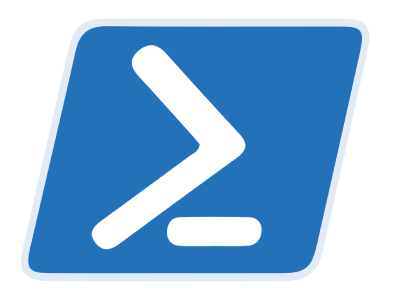Azure AD, Azure AD Powershell Preview, and MSOnline Powershell Modules are Deprecated – Are You Ready?
Several Powershell Modules are Deprecated – Now What?
As a Microsoft Certified developer, it’s important to stay informed about the lifecycle of the technologies we use. As of March 30, 2024, Microsoft has deprecated three PowerShell modules: AzureAD, Azure AD Preview, and MSOnline. Let’s dive into the reasons behind this decision, the potential impacts, and how companies can adapt to these changes.
Why is Microsoft Discontinuing These Modules?
While these Powershell modules are deprecated, Microsoft’s decision to retire these modules is part of a broader strategy to streamline and modernize its offerings. The AzureAD, Azure AD Preview, and MSOnline modules are based on the older Azure AD Graph API, which is being phased out in favor of the more robust Microsoft Graph API. Microsoft Graph provides a unified programmability model that offers enhanced capabilities and coverage across Microsoft’s cloud services.
Potential Negative Impacts
The deprecation of these modules may pose several challenges for organizations:
- Script Compatibility: Existing PowerShell scripts that rely on these modules might cease to function correctly, leading to potential disruptions in automated workflows.
- Security Risks: Without ongoing updates and support, the deprecated modules could become vulnerable to security threats, compromising the integrity of IT systems.
- Compliance Concerns: Companies subject to regulatory standards may find themselves non-compliant if they continue to use unsupported software.
Preparing for the Transition
To mitigate these risks and ensure a smooth transition, companies should take the following steps:
- Inventory Assessment: Conduct a thorough review of all scripts and workflows that utilize the deprecated modules.
- Learning and Development: Invest in training for IT staff to familiarize them with the Microsoft Graph PowerShell SDK, which will replace the retiring modules
- Script Migration: Begin the process of updating or rewriting scripts to leverage the Microsoft Graph API and its associated PowerShell SDK.
- Testing: Rigorously test the updated scripts in a controlled environment to ensure they perform as expected before deploying them in production.
- Seek Support: Utilize Microsoft’s assistance for migrating to the Microsoft Graph PowerShell SDK, which will be the only support provided after the deprecation date.
In conclusion, while the retirement of the AzureAD, Azure AD Preview, and MSOnline PowerShell modules marks the end of an era, it also signals a move towards a more integrated and secure cloud ecosystem. By proactively preparing for these changes, companies can minimize disruption and position themselves for success in the evolving digital landscape.
If you’re facing this dilemma and worried, Magenium can help you bring your environment and applications up to modern standards – contact us to learn more.