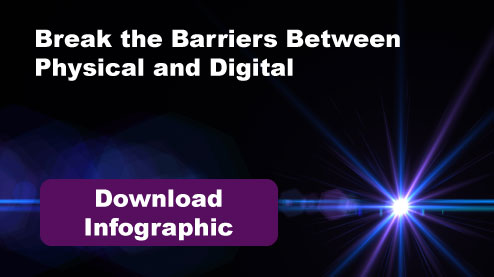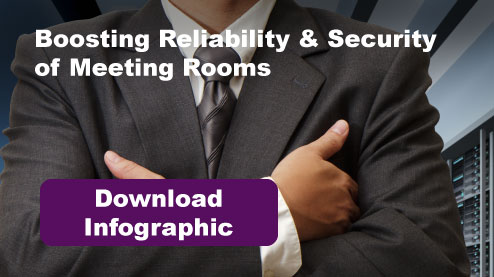Our Infographics
Pre-pandemic, those who were together in the office had the advantage. Covid leveled the playing field, but the ability to easily brainstorm and ideate as a team diminished. The question most are asking is in this hybrid workplace, how do we help people fully participate and feel included in meetings?
Learn how you can unlock a new operating model and move from defense to offense to capture this strategic business opportunity.
According to the Microsoft Work Trend Index Report, 52% Employees say they are likely to consider shifting to hybrid or remote work. Right now, only 7.8% of the nearly 90 million meeting rooms worldwide are enabled for video. This means, in most rooms, remote attendees feel like they’re on the outside looking in.
Learn how you can blend the physical and the digital space with Microsoft Teams Rooms and Magenium, and turn any room into an easy-to-use and inclusive meeting space where everyone can fully participate from anywhere.
As we move to a hybrid world, many are asking, “How do we help people fully participate and feel included in meetings?” And how do we help people experience meetings on equal footing, whether they join from the conference room, home office, or on the go?
Learn how Microsoft Teams Rooms and Magenium can help you break your current lower quality and fragmented meeting room experiences and foster inclusive and interactive meetings where everyone can be seen, heard and fully participate from anywhere.
According to the State of the Global Video Conferencing Device Market by Frost & Sullivan, 63% of workers would use video conferencing more if their huddle rooms were better equipped. Right now, it is frustrating for people to both book a meeting room as well as join a meeting from there. Frequent lags, glitches, and audio issues makes true collaboration difficult.
Learn how you can end this frustration with Microsoft Teams Rooms and Magenium, and allow people to schedule, join and participate in meetings quickly, and as per your return-to-work policies.
Today, companies are having to use a variety of different collaboration software, along with a range of devices to connect participants to each other in meetings, depending on their requirements.
Learn how Microsoft Teams Rooms and Magenium can help you change that and drive collaboration without compromises through a wide array of certified devices, and other flexibilities.
Today, video is required for every meeting. This means your meeting room solution should enable frictionless administration of the entire environment—software, hardware, and facilities. With people joining remotely, the risk only increases.
Learn how Microsoft Teams Rooms and Magenium can enable you to keep devices secured, reliable and up to date with rich management capabilities and powerful analytics.
In most organizations, there are often several different meeting room solutions, which could vary by office location, as well as intended room use. This often means that the meeting starts with a delay, with the audio-visual technician setting up connectivity for the first 5-10 mins.
Learn how Microsoft Teams Rooms and Magenium can change this and help you transform any meeting room, from small huddle areas to large conference rooms, into an easy-to-manage, interactive, productive, and highly-efficient space using a range of certified devices.