How to use ?Voice of the Customer? Survey Feature in Dynamics CRM 2016
Gain valuable customer feedback by using Dynamics CRM 2016 Voice of the Customer survey feature.
Dynamics CRM 2016 contains a new feature — Voice of the Customer surveys. This feature allows you to ask for valuable feedback from your customers and works from inside the Dynamics CRM tool.
Voice of the Customer surveys allow you to design, share, and analyze customer surveys and responses.
It’s easy to design surveys. Simply drag and drop the content you need into the survey designer tool and add, delete, or reorder pages. Within the parts panel of the tool, you can also add survey sections and questions.
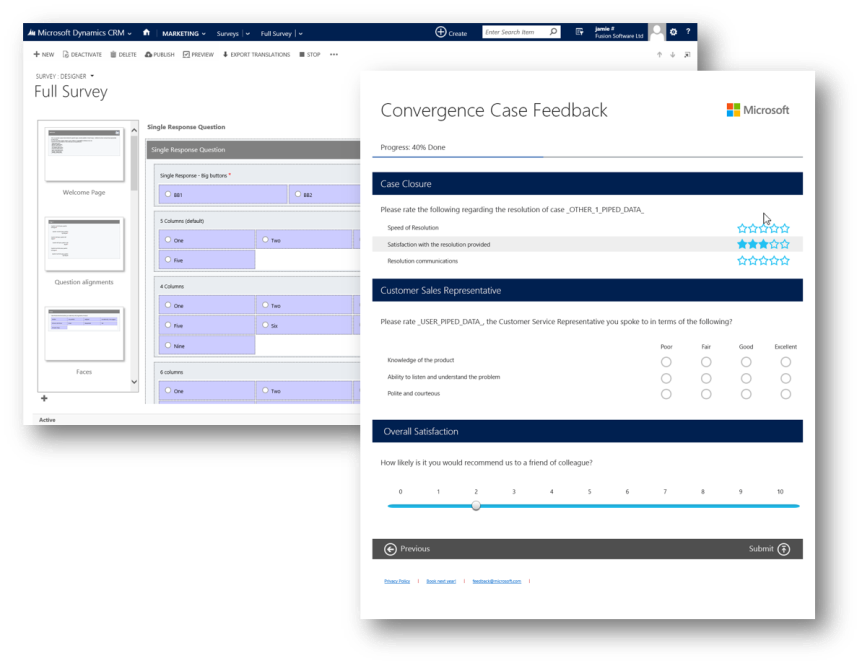
You also have the ability to customize the look and feel of the document your customers see. By adding your company's logo and color scheme, the survey feels like part of your marketing and brand.
The tool is designed to simplify your customer’s ability to provide feedback. They can conveniently complete the survey on their phone, tablet, or computer.
Since the tool works inside Dynamics CRM, you will see your customer's feedback history as you work a sale or resolve a service issue.
With Voice of the Customer, you can create rules that trigger immediate follow-up actions. For example, if the customer's survey response contains a complaint, the system can create a service case and route it to the right person to manage. You can also send a survey automatically when a service case closes, to track how satisfied your customer is with the service they received. Or, if a survey reveals a customer
is interested in one of your products, you can use the tool to generate a quote request and assign it to a salesperson for quick response on a hot lead that may result in a sale.
Another important part of this tool is its analytics ability. With analysis, you can use survey feedback to find gaps in your customer service, to run marketing campaigns aimed at a certain segment of your customer base, and, as described above, send offers that can increase your sales.
This feature is only available with Dynamics CRM 2016. Are you updated to this version? To learn more, please contact us or call +1 (630) 786-5900. We'd love to help you learn more about this tool.
