How to Automatically Admit Attendees in Microsoft Teams
Today’s guest blogger is Sagar Modi, Microsoft Unified Communications Architect
Recently during a Teams deployment, I came across an interesting bug. External users & dial-in users were not being automatically admitted into the meeting, even though the global settings had been applied for them to do so (see screenshot below). They were having to be manually admitted into the meeting, by a participant who was already in the meeting.
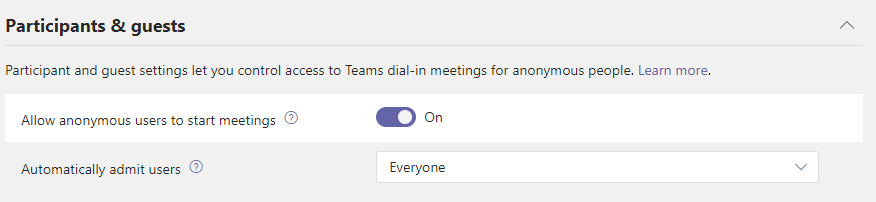
We were able to rectify this issue by creating a new Meeting Policy via PowerShell and assigning that policy to all the users:
New-CsTeamsMeetingPolicy -Identity "No Lobby" -AutoAdmittedUsers Everyone
To assign the policy to individual users:
Grant-CsTeamsMeetingPolicy -PolicyName 'No Lobby” -Identity "user@contoso.com"
To assign the policy to all users in the organization:
Get-CsOnlineUser | %{Grant-CsTeamsMeetingPolicy -policyname "No Lobby" -Identity $_.UserPrincipalName}
Please note: these settings will only be applied to new or updated meetings.
Want to learn more about Microsoft Teams best practices? Contact us below.
