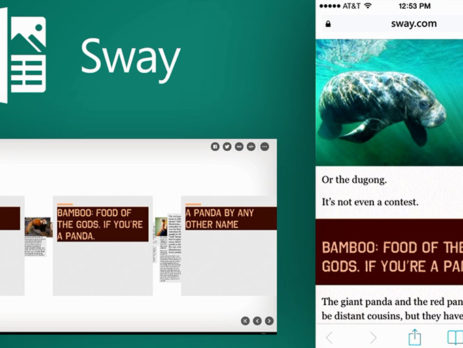Holding Sway: Digital Storytelling App that Transforms Presentations
Digital storytelling app Sway adds masterful yet simple presentation functionality to Office 365.
So what is Sway? Sway is meant to be used as a “dynamic, interactive, web canvas” (as described in this cheesy yet still helpful video). You can embed interactive elements into a Sway (which is what each story/presentation created within Sway is called). Designed for web viewing, each Sway is responsive and can be viewed on any device type. Once you’re happy with the Sway you created, you can easily share your presentation in a number of ways — posts to social media, grab code to embed your Sway, or share a link via email. Anyone with a web browser can see your Sway presentation. No special software is required.
What can a Sway include?
The goal of Sway is to make it easy to insert all types of assets and information into the presentation. This includes photos, videos, social media posts, audio, and text. (Starting at 5:50 in the video mentioned above, you can see how easy it is to put a Sway together.)
Sway uses algorithms to manage layout and design so there’s no need for you to manage granular detail. As you create a Sway, the design and authoring is quite intuitive. Using machine learning, Sway suggests layouts and color palettes to improve your presentation. You can make changes on the fly and updates appear immediately.
What’s new in Sway?
In the year since Sway has been available, Microsoft has received feedback from users. In response to that, they added 3 new Sway capabilities recently. These include password protection, increased content limits, and the ability to remove the default Sway information footer.
They collect feedback all year long via the Sway suggestion box. From that site, you can add a suggestion of your own, vote for ideas already listed, and upload examples of cool Sways that you’ve created.
To tap into the power of Office 365 at your business, contact us here at Magenium. We’d be glad to help. Please email us or call +1 (630) 786-5900.