Azure and the Office 365 Customer Immersion Experience
Part of the new CIE (Customer Immersion Experience, formerly known as MEC) program, QuickSessions are essentially a virtual version of the physical kit, hosted in the powerful and growing Microsoft Azure cloud service. Certified CIE instructors can access this tool to easily provide a login "persona" in an Azure virtual machine — giving customers the ability to experience a full Office 365 environment from anywhere.
As a Microsoft partner, one of the most important things I do is show people the benefits of using Microsoft products, my current favorite being Office 365. Office 365 has gone through many iterations, improvements, and additions that enhance collaboration features and really "tie the room together." It all looks great on paper or on a website, but the true clincher is being able to see — and experience — the service for yourself.
For a while now, Microsoft has had what is called "MEC," also referred to as the "Microsoft Experience Center." Partners would be able to order a kit with laptops and tablets, and use these products to allow customers (you!) to experience the software in a live, exploratory setting. From a partner's perspective, this is very cool — but can also be cumbersome. It involves the shipping and tracking of very large boxes (no doubt a big expense) as well as individually setting up each machine before the session. And, of course, what if the customer is halfway across the U.S.? In this day and age of virtual business, there has to be a better way.
In what is awesome news for both individuals and businesses looking to upgrade to Office 365 as well as the partners with the expertise to help implement these solutions, Microsoft has provided a new tool: QuickSessions.
Part of the new CIE (Customer Immersion Experience, formerly known as MEC) program, QuickSessions are essentially a virtual version of the physical kit, hosted in the powerful and growing Microsoft Azure cloud service. Certified CIE instructors can access this tool to easily provide a login "persona" in an Azure virtual machine — giving customers the ability to experience a full Office 365 environment from anywhere.
How a QuickSession Works
If you're interested in Office 365 and experiencing it and other Microsoft solutions for yourself, contact Magenium and we'll be happy to help!
The first step in a QuickSession is to work with your CIE and Office 365 certified partner to schedule a date for the session. At Magenium, we like to ask questions before the session to not only tailor the session to your business's individual needs, but also help determine the right solutions for you.
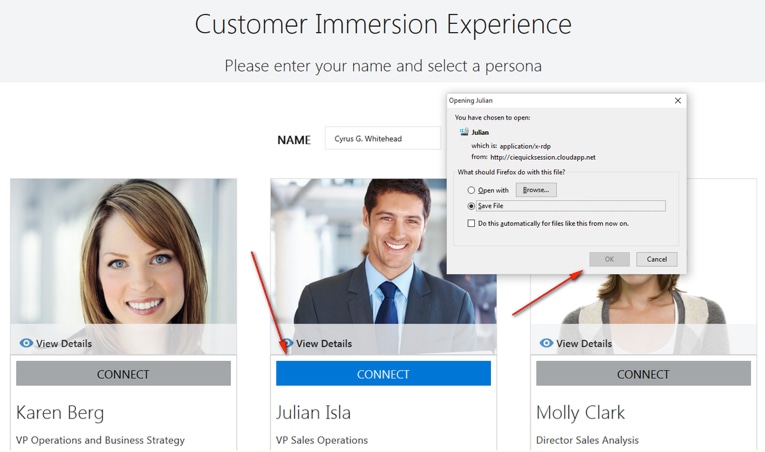
Claiming Your QuickSession "Persona"
On the date of the QuickSession, your partner will provide you with a link and credentials. You will use this to "claim" your Office 365 persona — which is basically a provisioned user that works like a live user in a real environment.
After claiming your persona, you can click the View Details button to obtain the Office 365 login information that you will use to experience the live environment. Once you have these credentials saved, you can click the "Connect" button.
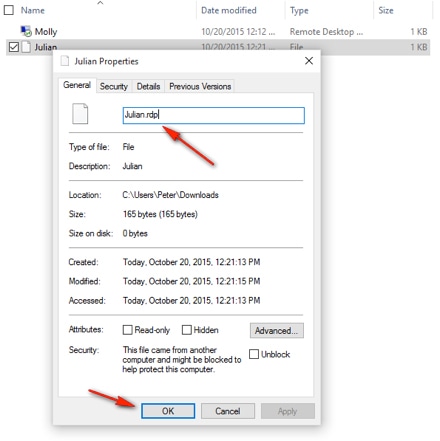
Connecting to Your QuickSession Virtual Machine
The Connect button will download a file for you, which is titled as the first name of your persona. The user will need to add the ".RDP" extension to this filename. Then, it can be opened in the Windows Remote Desktop Connection application.
This will log you or the user in question into an Azure virtual Windows machine, which operates like any other physical machine as far as you are concerned — in a window on your computer. At this point, you can open Internet Explorer and log into Office 365 at http://portal.office.com.
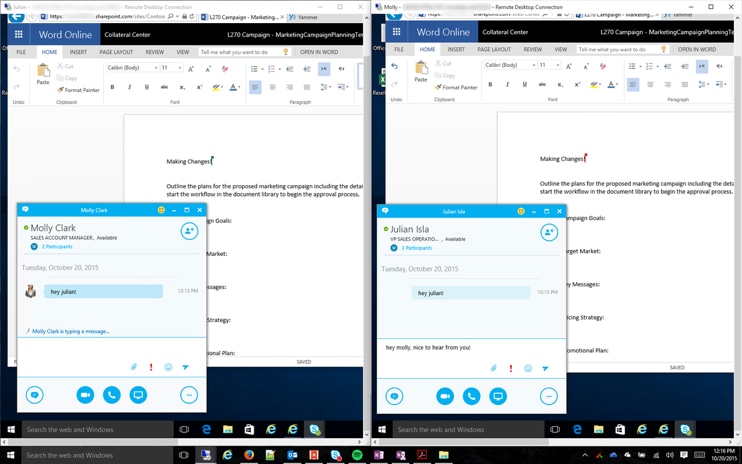
Getting the CIE Treatment
From here, you're ready to go full-bore into the immersion experience. Your partner will guide you through your session from here. The great thing about this environment is that it works exactly like a "real" Office 365 tenant. Users can chat with each other via Skype for Business, edit documents in real time, the works.
If you're ready to see how Office 365 can help your business, get in touch with us and our experts will show you the way.
By Peter Redmer, Magenium Solutions, Online Engagement & Office 365 Consultant
