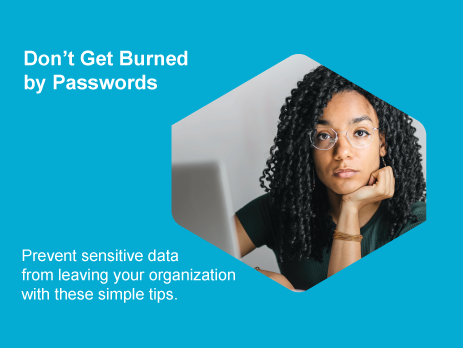7 Password Best Practices You Need for Better Security
Today’s guest blogger is Tony Tarkowski, Sr. Systems Engineer
In today’s digital world everyone has so many accounts that are password protected we sometimes forget how important it is to make sure the passwords we use are strong and secure. Protecting personal information is important and in this blog, we will go over 7 password best practices to get you started.
Avoid Common Passwords That Could be Easily Guessed
I am sure you have heard the cliché of using “password” as your password, but it happens more than you think. This is the digital equipment to handing strangers the keys to your house. People also often use the website’s name in their password, which should also be avoided. Never use pets or family member names – remember social media can be used by bad actors to find information about you. Reusing the same password, even by mixing up a number or a special character, should also be avoided amongst different websites. It is best to stick to unique passwords for each website you have an account.
Length and Complexity do Matter
The longer the password the harder it is for bad actors to guess what it is. Use the special characters to your advantage. Most websites encourage the use of them with a combination of capitalization and lowercase letters. Use a random password generator or a password manager like LastPass in order to create unique passwords safely and secure them.
Password Strength and Memorization
Instead of using a single word you could use a passphrase with unique spellings. You can combine words, numbers, and special characters. For example, instead of theskyeisblue, use Th3$kyizbLu3.
Using Two-Factor Authentication
This is an added layer of security for your account. This uses something you know (your password) and something you have (your phone). By adding this layer of security, you need to have both in order to access to your account. We have always recommended Microsoft Authenticator as a great way to sign in to your accounts as well as recover them if something goes sideways.
Regular Password Updates
We know, we know – it’s super annoying to get those password reset email reminders from your system administrator. Regularly changing your password is a good habit to get into anyway and trying to use a different password for each account is even better.
Password Management Tools
As we mention above there are tools out there to help you safely store your passwords and even help you create unique passwords. They’re easy to use and add a significant layer of protection.
Be Cautious of Phishing Attacks
Even with a strong password, you can still fall victim to phishing attempts. Always be careful of anyone asking for your password and any websites that you are not familiar with asking for your password.
Using password best practices is a “must-have” skill. Following the basic steps as outlined above should serve as a solid first line of defense. Remember it is always important to make sure you stay vigilant in everything you do online against cyber threats.
Are you looking to enhance your organization’s security posture? Contact us and we’ll help examine your current environment and develop a plan utilizing advanced security tools from Microsoft to protect you from nefarious actors.