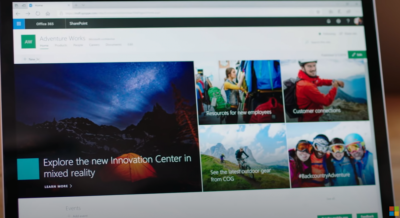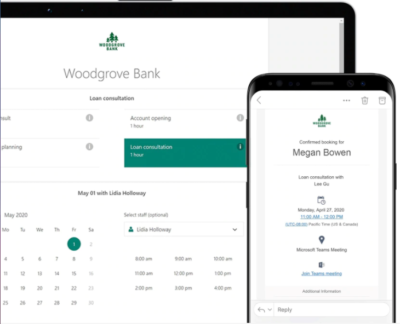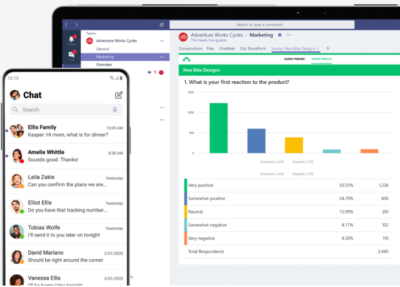Heading Back to a Hybrid Office (365 Style)
Today’s Guest Blogger is Eric Fritz, Managing Consultant
We know that Microsoft Teams has us covered when working remotely. However, some really had to go back to office, some are planning to go back, and others may never go back. In this post, I want to share some creative ways of utilizing Office 365 to make heading back to the office safe and less stressful.
What can you expect when you get back to your office? I have been to a number of customer sites and have seen some creative measures. Being an outside visitor, it is often tough to pick up on all the rules and procedures.
Kind of like missing the one-way stickers on the floor of the grocery store and having someone give you the stink eye, at least the first couple times. The list of processes and procedures can be quite daunting for those who need to comply as well as those who need to educate everybody else for our collective safety. Consider an ever-growing list with these below to name a few:
- New forms and surveys required for building access
- New temperature stations
- Mask requirements
- Social distancing in open spaces
- In-office traffic patterns
- Conference room occupation and configurations
- Open desk hoteling
- Hand sanitation
- Ingress and egress procedures
- Proper etiquette with respect to plexiglass dividers and shields
- End of day cleaning procedures
- Clean and used pen receptacles
Enter our first Office 365 solution, SharePoint Spaces.
Microsoft’s web-based, immersive platform which allows you to create and share, extensible virtual reality experiences.
In short, you can take a 360-degree tour of your facility enhanced with forms, links, documents, and videos. Keep an eye out for a blog post by our SharePoint master, Jim Sottosanto where he will give you more on SharePoint Spaces. If a picture is worth a thousand words, an immersive experience is infinitely useful with such a huge “WOW” factor.
Everyone is trying to go as touchless as possible. I have had to fill out quite a few questionnaires, many times hard copies with pen clean and used pen cups. I have been interviewed by a few security guards behind a sneeze shield. Other times, I have forms emailed to me which I have had to sign and email back before arrival.
Skip those processes; there’s a better way for your company. Enter Microsoft Forms.
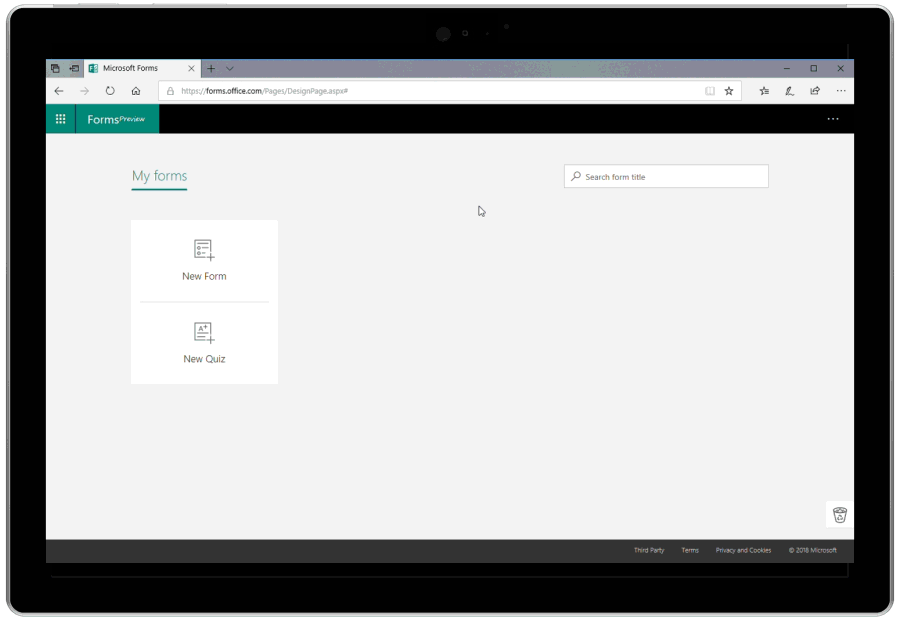
One of the better solutions I have seen is the QRC code that takes you to a Microsoft Form. Use your mobile device to scan the code to fill out the form and you have real time data especially when you pair that with a temperature check. No paper, no pens – the only thing you touch is the phone you have on you.
Now that we’ve gotten ourselves in the door, we know where to go because we have already taken the virtual tour in SharePoint Spaces. Just as important, I have a distanced and reserved space waiting for me.
One of the more impressive measures I have seen a company undertake to bring essential personnel back to the office and give them safe space was to make all huddle and small conference rooms a single person space.
They also configured their open hoteling space to create open desks that could be reserved and distanced strategically to create social distancing. They wanted to go the extra measures to only allow one person to reserve that space for the day, and send reminder emails to make sure employees filled out the survey on the day they were to arrive and before they entered the building.
Welcome our next Office 365 solution, Microsoft Bookings.
Of course, the Exchange room resource accounts existed for the conference rooms but there is no good way to enforce a default to an all-day meeting.
Creating a service and having that service mapped to a staff member that was a room resource ticked a lot of the boxes. We added the open desks as room resources and selected the service configuration boxes as required. Here a few that made this a quick solution:
- Default location
- Default duration (full day)
- Buffer times (for cleaning)
- Maximum Attendees (1)
- Custom Fields
- Reminders and Confirmations (Additional Email Information for sending a Forms link)
- Send an Invite to the customer
A creative way to use bookings for sure. Thanks to my teammate for the suggestion in our weekly team meeting held, of course, in Microsoft Teams.
Our Office 365 hero solution, Microsoft Teams
Coupled with Microsoft Teams Rooms (MTR), Teams has enabled people to collaborate no matter where they are. We know that Microsoft Teams is enabling our remote workforce but let us look at what it is doing for the headed back to the office users.
Not every company is going to be able to limit rooms to one occupant. I have installed MTRs where chairs have been removed and/or painters tape is used on the table to identify spacing, all in effort to limit the people in the room.
What you may not know is that a Microsoft Teams Room can detect how many people are in the room and post a notification to the screen that the recommended number of people has been exceeded.
Couple that with the ability to do touchless join achieved by either joining the room from your personal device or by calling Cortana to action. Add in a few more features like automatic meeting end and wireless casting. It is clear to see Microsoft is innovating for all our wellbeing.
You can see more with Microsoft’s meetings reimagined post here.
Hopefully, I did not paint myself as a hapless wanderer during this time of quarantines. I want to thank all those who opened their doors to us so that we could assist in making your offices safer for the back to work efforts.
I appreciate all that organizations have done to keep me safe. We at Magenium have our own safety protocols to follow when going on site and we are only going on site when required or prudent. There are a lot of empty offices and it is turning out to be a good time to get prepared for the return to the office while no one is there. Stay safe!
If you’re interested in getting started with any of these technologies, contact us below.