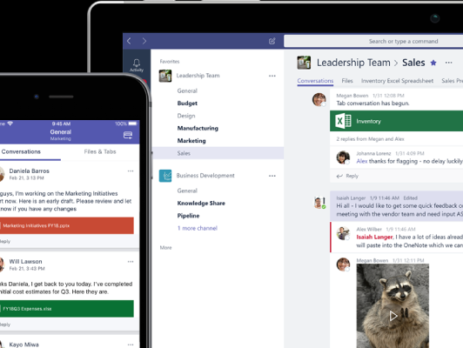Tips From a Pro: Deploy Microsoft Teams the Right Way
Today’s guest blogger is Eric Fritz, Managing Consultant
I have been talking to a lot of customers about deploying Microsoft Teams. So, what is the right way to deploy Microsoft Teams? The consultant answer, “It depends.” We need to know where you are starting from to be sure we get you to destination, Microsoft Teams. Maybe, the best way to start is to state what not to do.
1) Do Not Just Turn it on And Let The Teams Fall Where They May
Teams has been around for a while and many organizations started with collaboration and let anyone create teams. I have been talking to quite a few organizations that want to hit the reset button on their little social experiment. Every IT person can probably come up with a SharePoint or intranet implementation that had no governance, they end up not being pretty or useful. Teams without governance let’s sprawl, duplication and general confusion spread faster than viruses like MyDoom or Slammer.
2) Do Not Wait
I have heard a lot of reasons(excuses) why organizations are waiting. Nothing jump starts shadow IT quicker than an organization’s not being prepared to meet the demands of the business user. While there may be legitimate uses for stand-alone products like Slack or Dropbox, I have always recommended that organizations think like an enterprise with a Teams first approach. You have Office 365, you own Microsoft Teams, use it the right way to control your data, centralize discovery, and give your users a productivity boost with a single client to do almost anything. Okay, almost anything might be a bit over the top, but it would take too much time to list everything in a short, readable article.
3) Do Not Limit The Workloads or Features
I will concede right away that many organizations have reasons for not rolling out the full features of Microsoft Teams, but short of legal or compliance, I have a hard time accepting any other reasons. If you get a super car, you open it up and let it run. The whole idea of limiting contextual switching is to limit the need to open different programs and get distracted or have to mentally pause to remember what you were doing. Can you start with just one workload and work into the others later? Sure. Tip of the day: Invest in your planning so your timeline for crawl, walk and run is more akin to a baby deer and not on an evolutionary timeline from a single cell organism to modern man. Nothing kills adoption faster than locking down a solution so tight that it becomes unusable.
4) Do Not be That IT Person
The “My users will never use it.”, phrase pains me every time you hear it. It is true that change is difficult, but it is also true that there are leaders and “get it done types” who want to drive change and are present in most organizations. Don’t get me started on the differences between how our multi-generational work force approaches things differently, but there are plenty of studies showing that companies who want fresh talent, cannot stand still. You can see our CTO’s articles for that, here. In short, you want to be a change enabler not a roadblock, which is the quickest way to find yourself left behind in this era of digital transformation. Microsoft Teams can be just another tool, or it can be a change enabler with the right plan.
5) Do Not Fail to Plan
Teams is a great hub for teamwork. Teams brings together so many of the underlying technologies and features like SharePoint, email, OneDrive, video, chat, file storage, presence, groups and collaboration to name a few. It all starts with a licensing check. While you get Teams with any bundle plan, you should be considering Microsoft 365 that includes Windows 10 , Office 365 and Enterprise Mobility and Security. This gets you features you need and the opportunity to secure it all. Security is but only one aspect of planning that needs to take place. Adoption, network readiness, training, provisioning, expiration, automation, integration with conference rooms and telephony systems, devices, administration, self-service, ownership, compliance and governance are but a few more aspects of good planning.
Looking to get started? Contact us below and we’ll get you started on your road to Teams today.